Jenkins
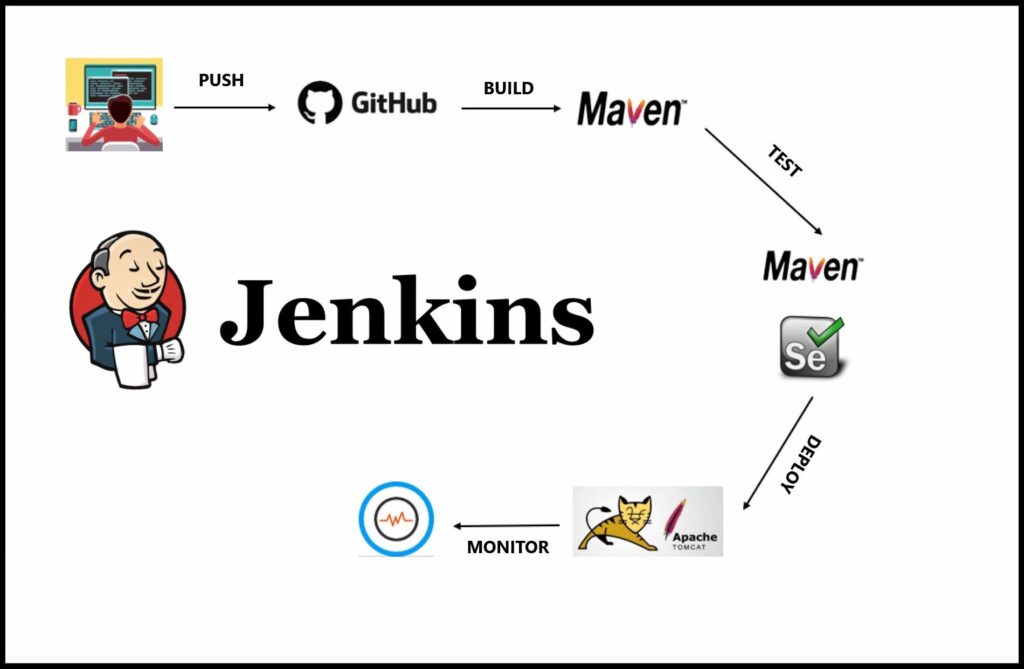
In the realm of software development and IT operations, efficiency is paramount. The ability to automate repetitive tasks not only saves time but also enhances reliability and consistency in the deployment process. One of the pivotal tools in achieving this automation is Jenkins.
What is Jenkins?
Jenkins is an open-source automation server that enables developers to automate the building, testing, and deployment of their software projects. Originally developed as Hudson in 2004, Jenkins has evolved into a versatile tool used by teams worldwide to streamline their development pipelines.
Why Jenkins?
- Automation of Builds: Jenkins allows you to automate the building of software projects from source code. This ensures that every change made by developers can be quickly integrated and tested.
- Continuous Integration and Continuous Deployment (CI/CD): CI/CD practices are made possible through Jenkins, enabling teams to continuously integrate code changes into a shared repository and deploy them to production automatically.
- Extensibility: Jenkins supports a vast ecosystem of plugins, which extend its functionality to integrate with various tools and services such as Docker, AWS, GitHub, and more.
Example: Setting Up a Jenkins Pipeline
Let’s walk through a simple example of how Jenkins can be used to automate a basic CI/CD pipeline for a web application hosted on GitHub and deployed to a testing environment.
Prerequisites:
- Jenkins installed and running.
- GitHub repository containing your web application.
Steps:
- Create a New Jenkins Job:
- Log in to Jenkins and create a new Freestyle project.
- Configure the project to fetch the source code from your GitHub repository.
- Set Up Build Triggers:
- Configure Jenkins to monitor your GitHub repository for changes. This can be done using webhooks or polling.
- Define Build Steps:
- Add build steps to compile your code, run tests, and generate any necessary artifacts.
- For example, you can use shell commands to build a Node.js application:
bash npm install npm run build
- Implement Continuous Integration:
- Configure Jenkins to trigger builds automatically whenever new changes are pushed to the GitHub repository.
- Deploy to Testing Environment:
- Extend your Jenkins pipeline to include deployment steps. For instance, deploy your application to a testing server:
bash rsync -avz --delete ./dist/ user@test-server:/var/www/myapp
- Monitor and Notifications:
- Set up notifications to alert the team of build failures or deployment issues using Jenkins plugins or integrations with tools like Slack or email.
Conclusion
Jenkins empowers development teams to achieve greater efficiency and reliability through automation. By automating mundane tasks, Jenkins frees up developers to focus on innovation and code quality. Whether you’re working on a small-scale project or managing enterprise-level deployments, Jenkins provides the flexibility and power needed to streamline your CI/CD processes.
In conclusion, embracing Jenkins is not just about adopting a tool; it’s about embracing a culture of automation that drives continuous improvement and accelerates delivery in today’s fast-paced development environment. Start automating with Jenkins today and witness the transformation in your software development lifecycle.